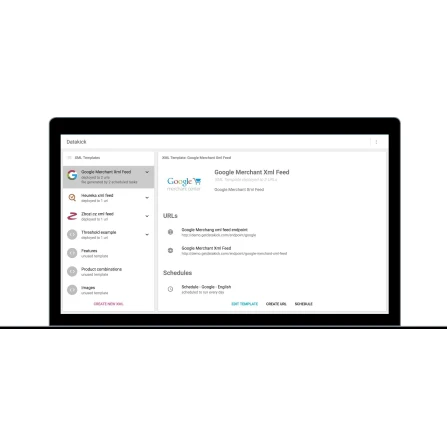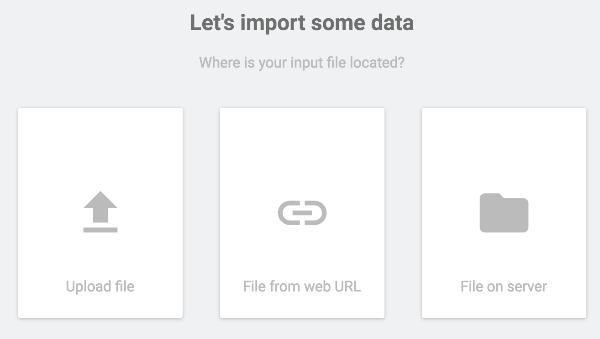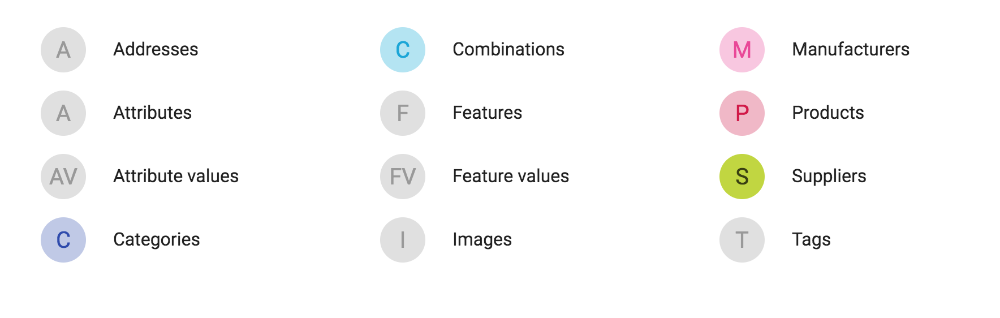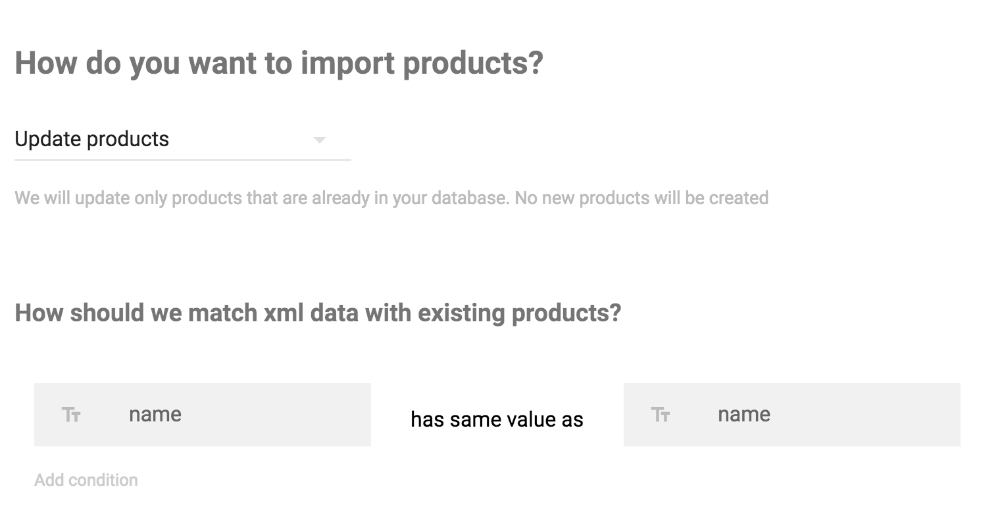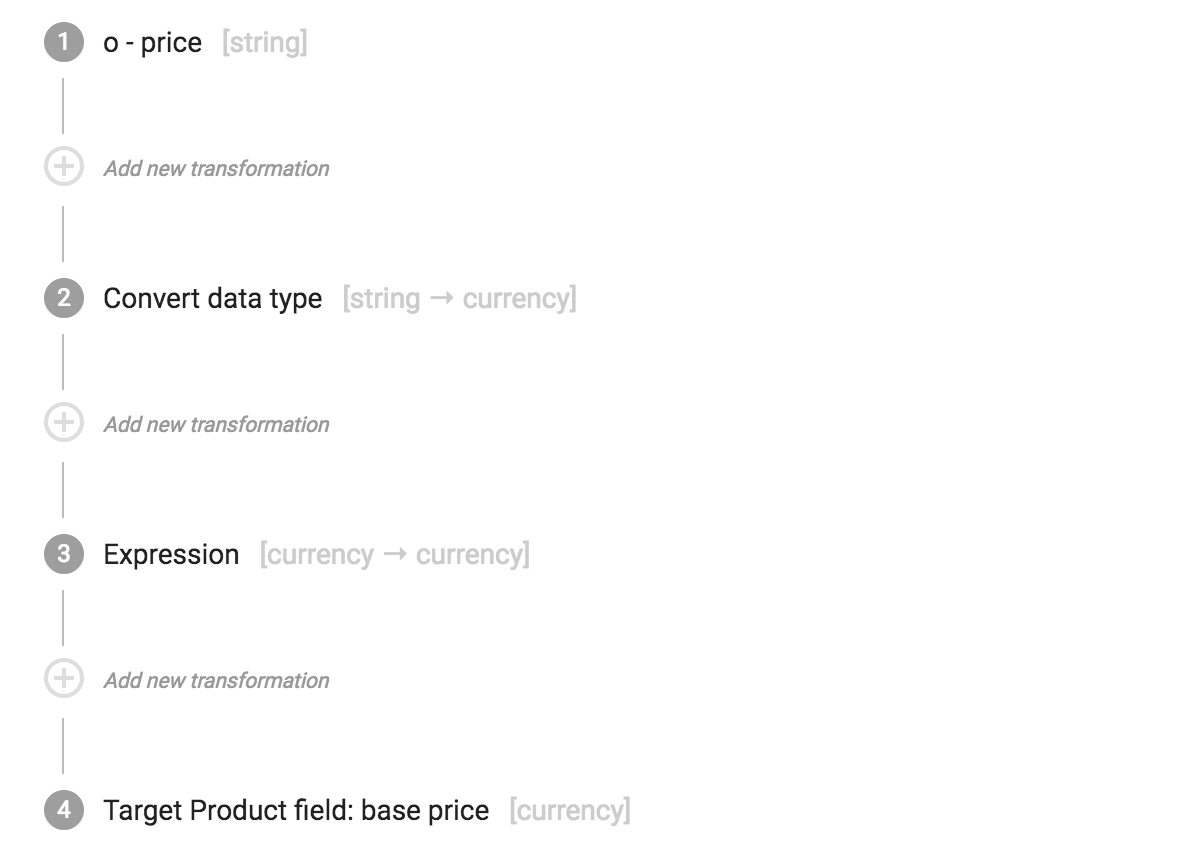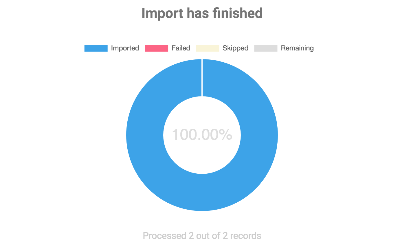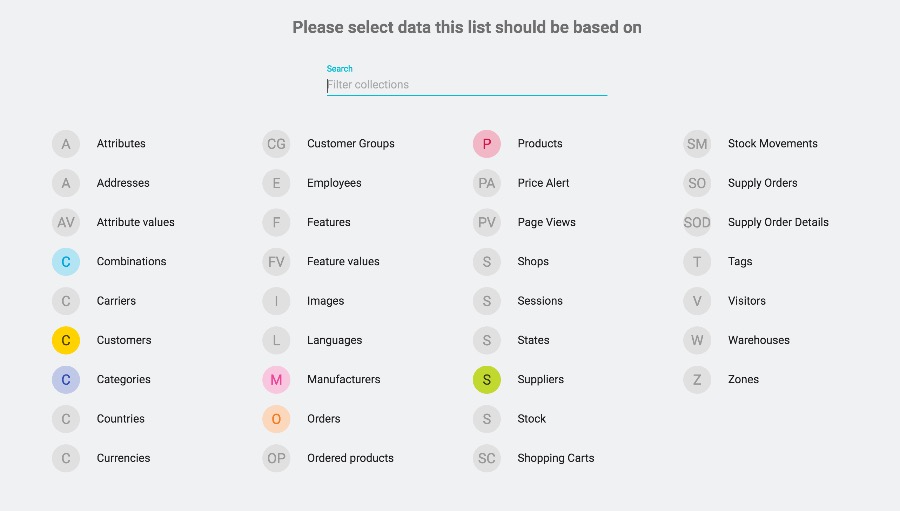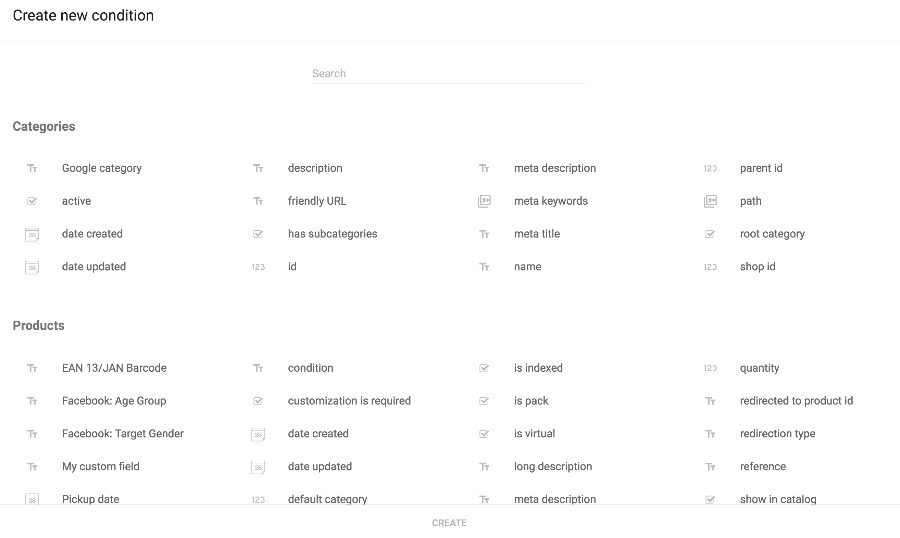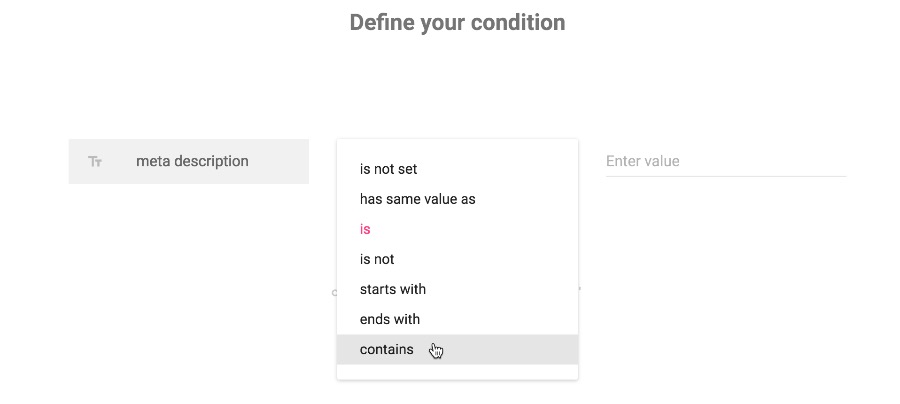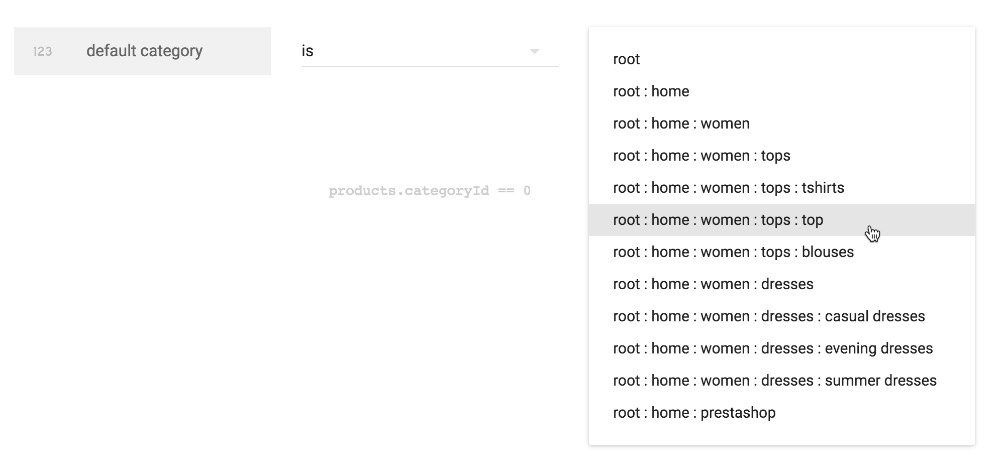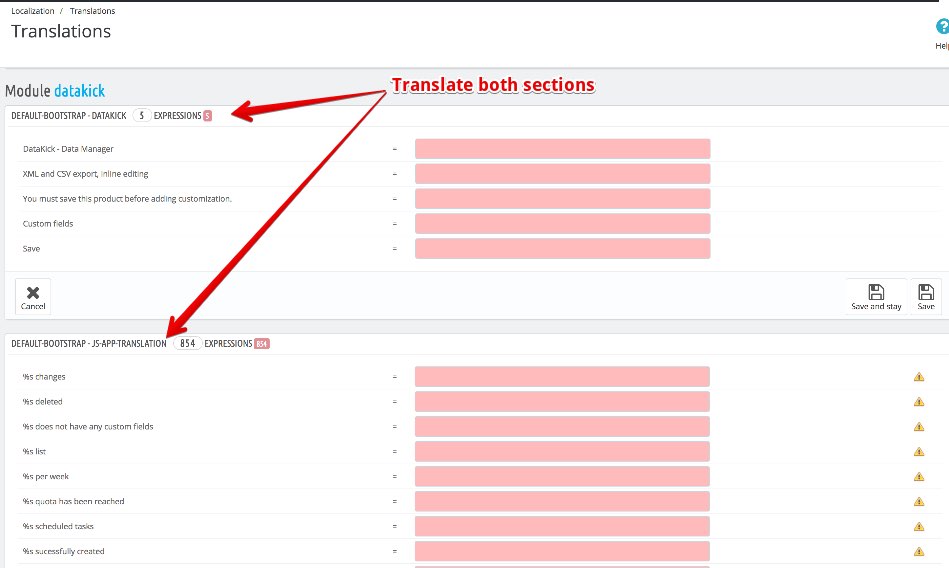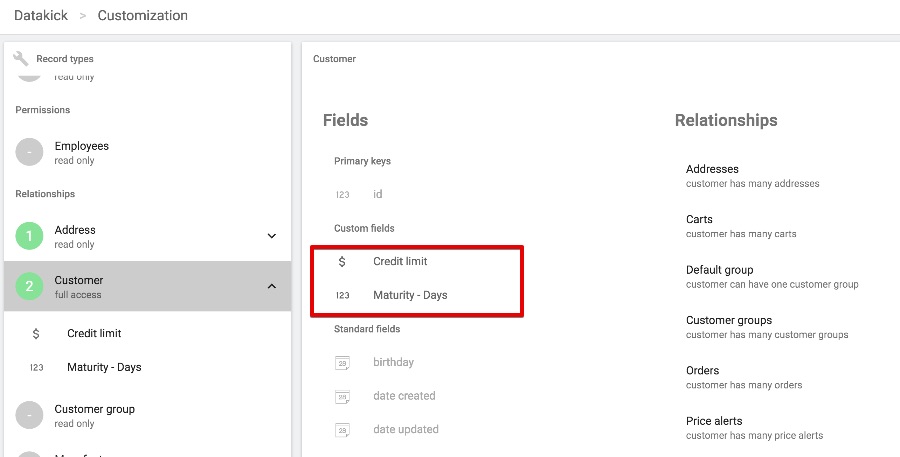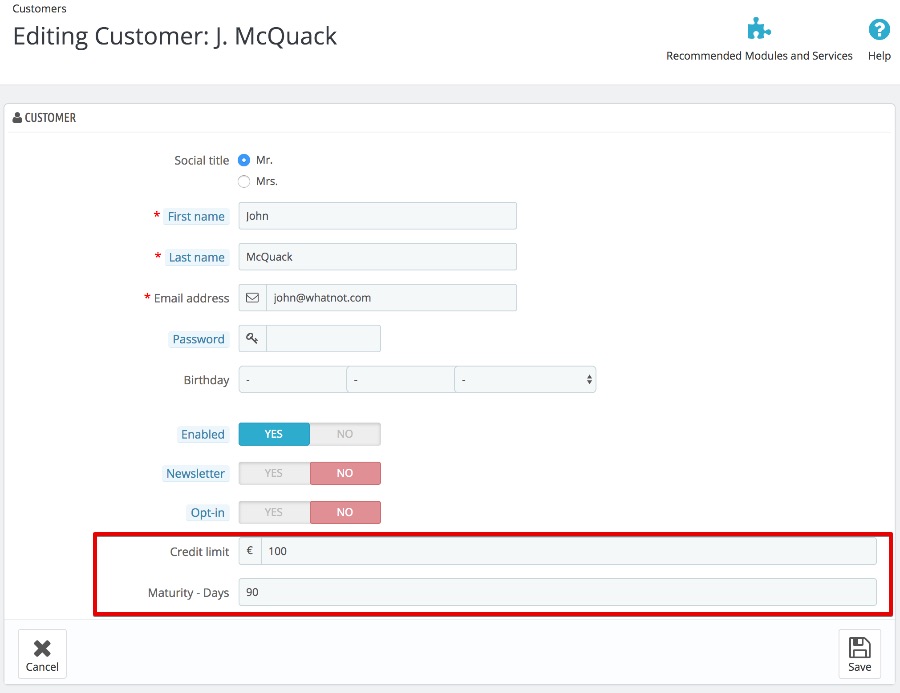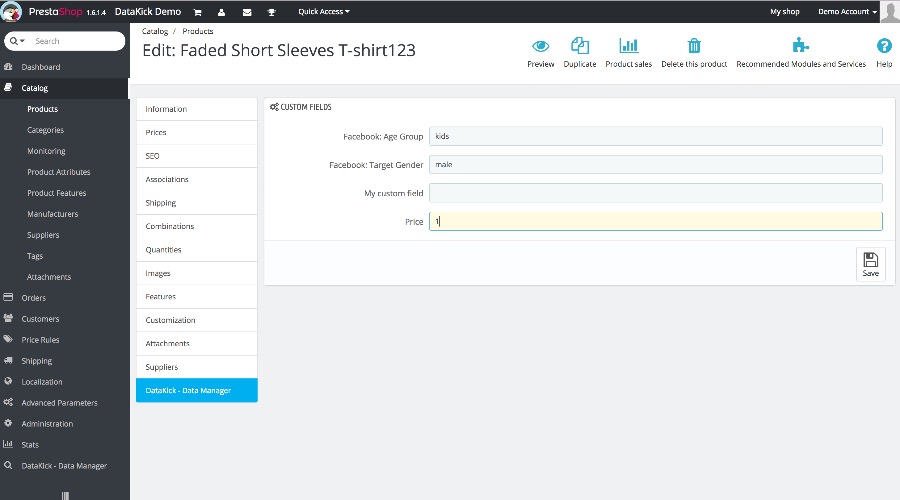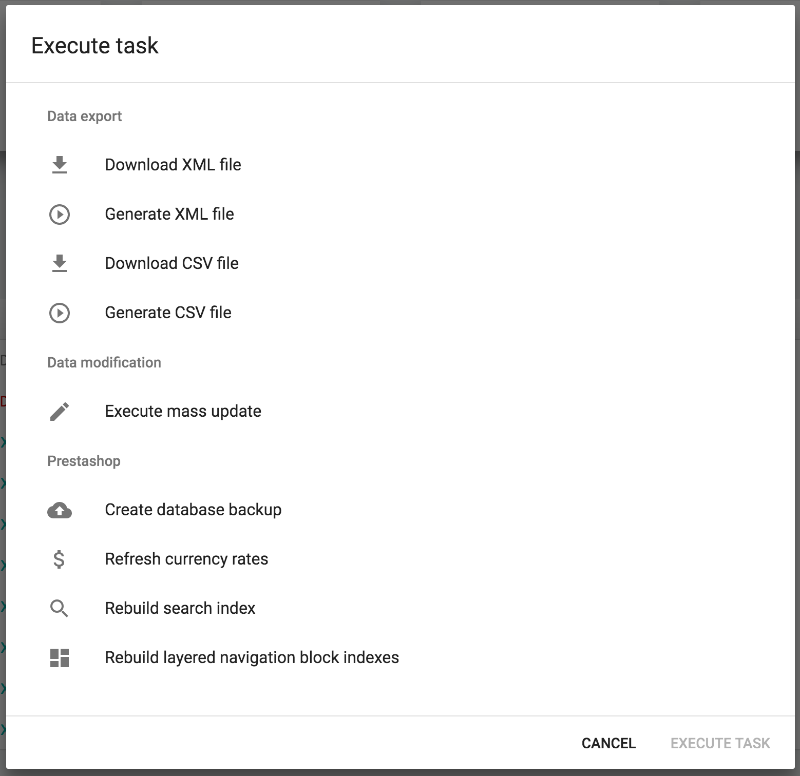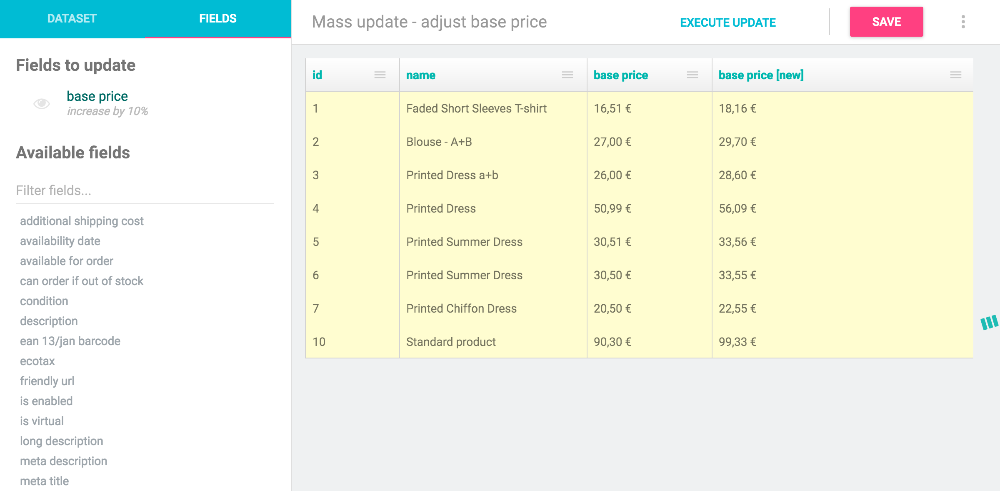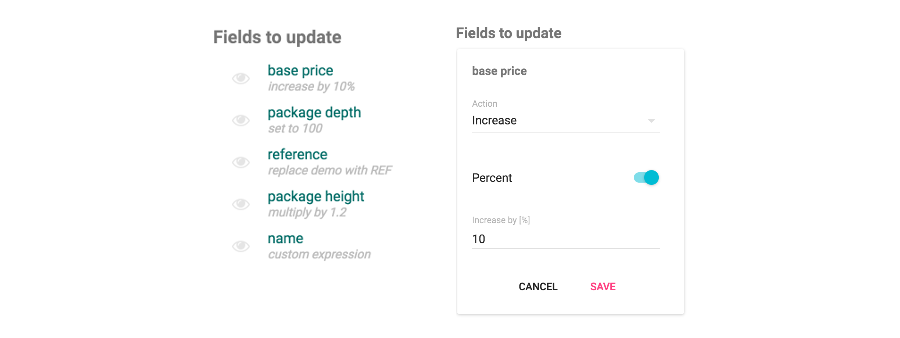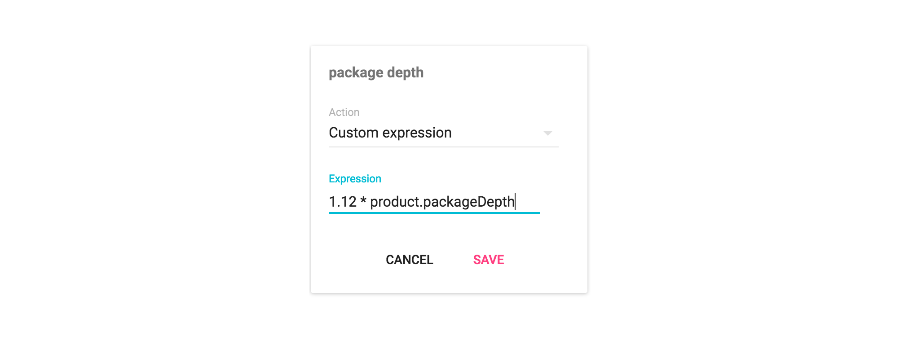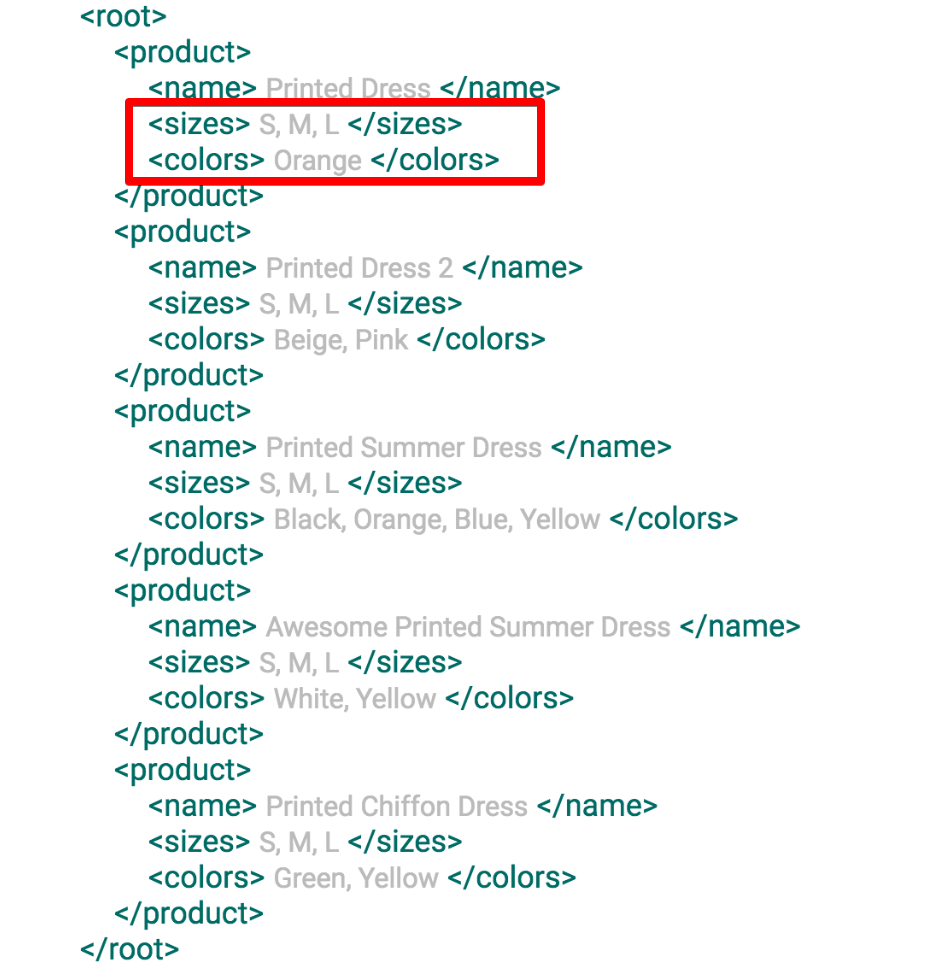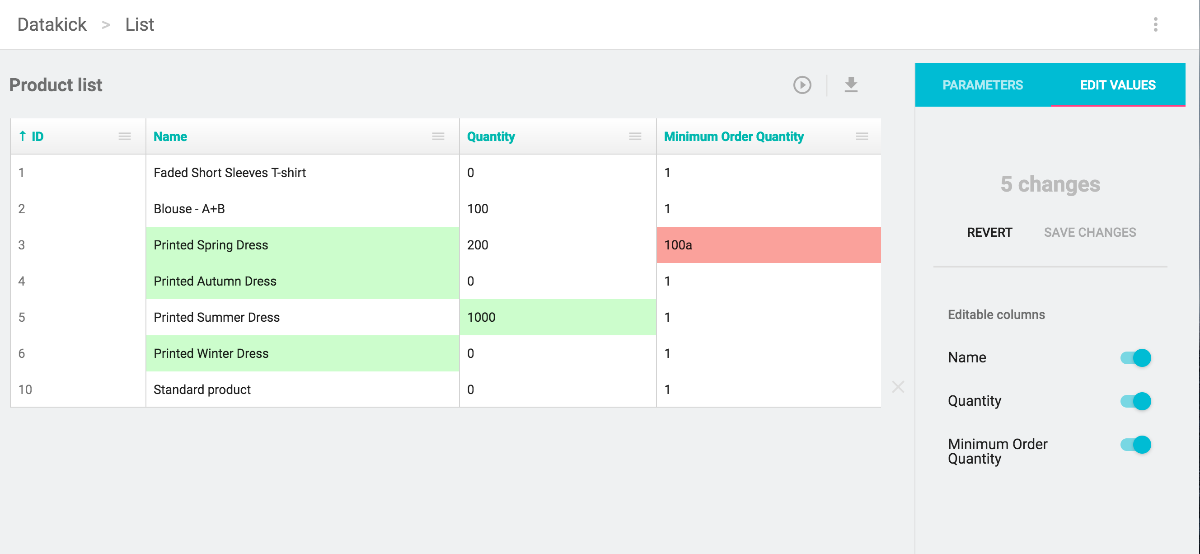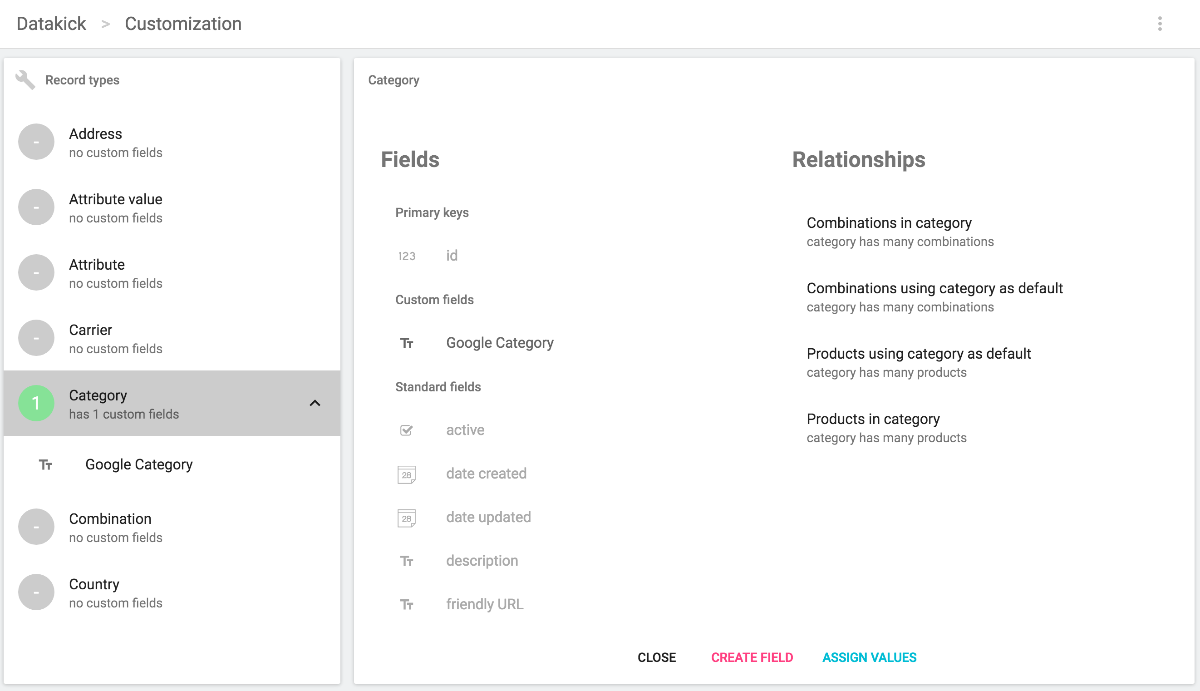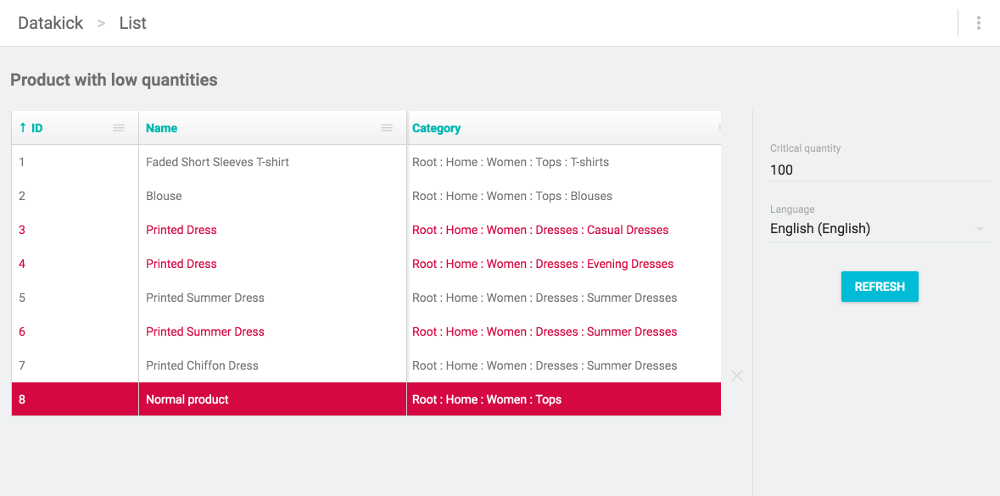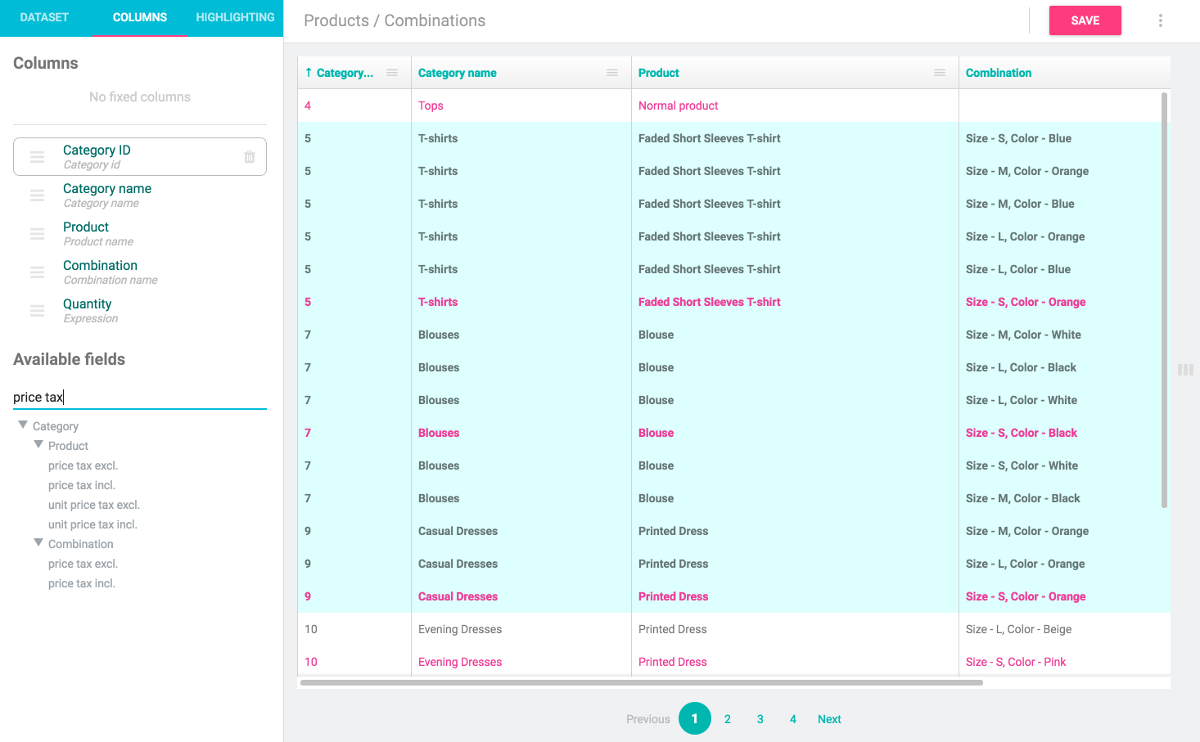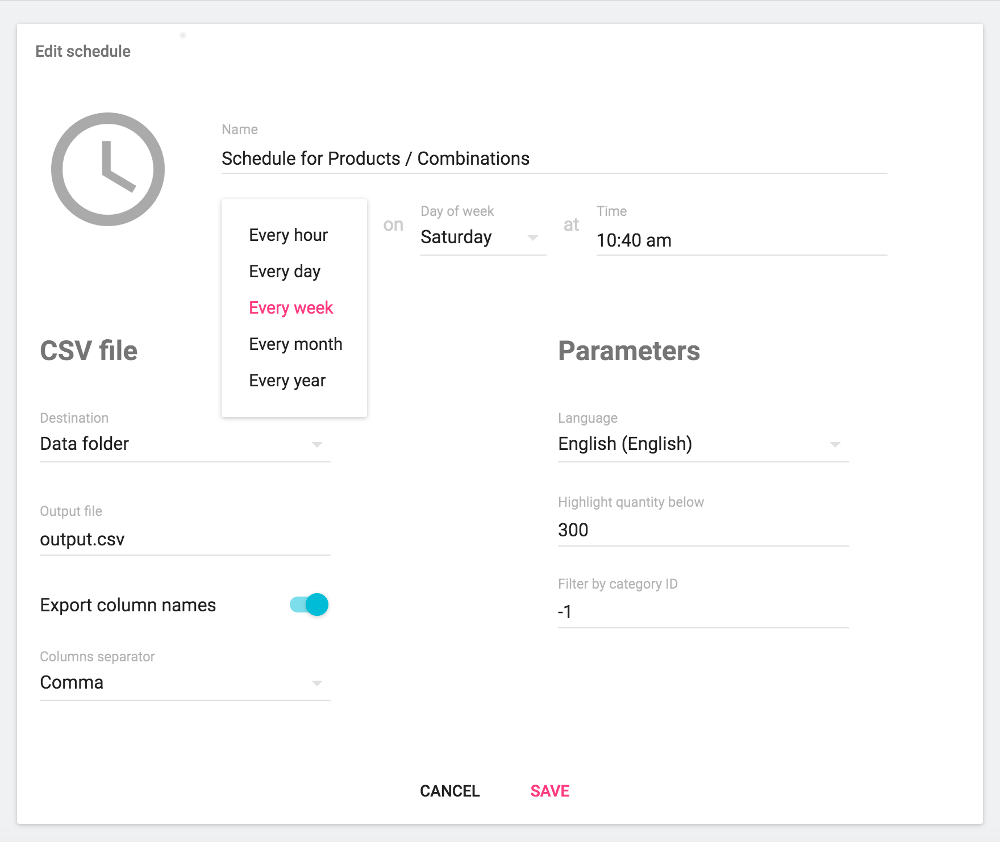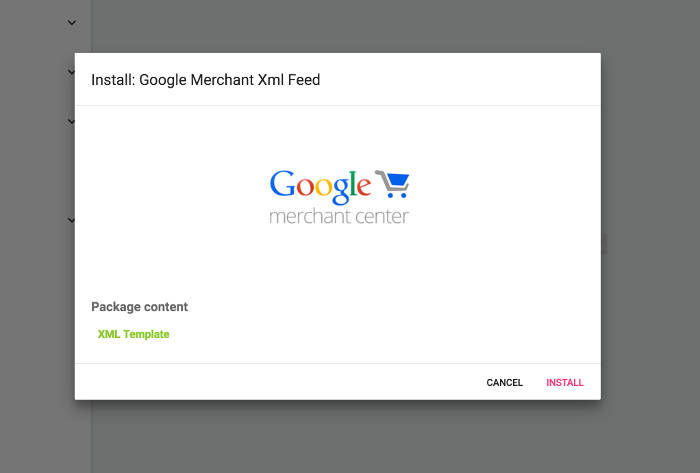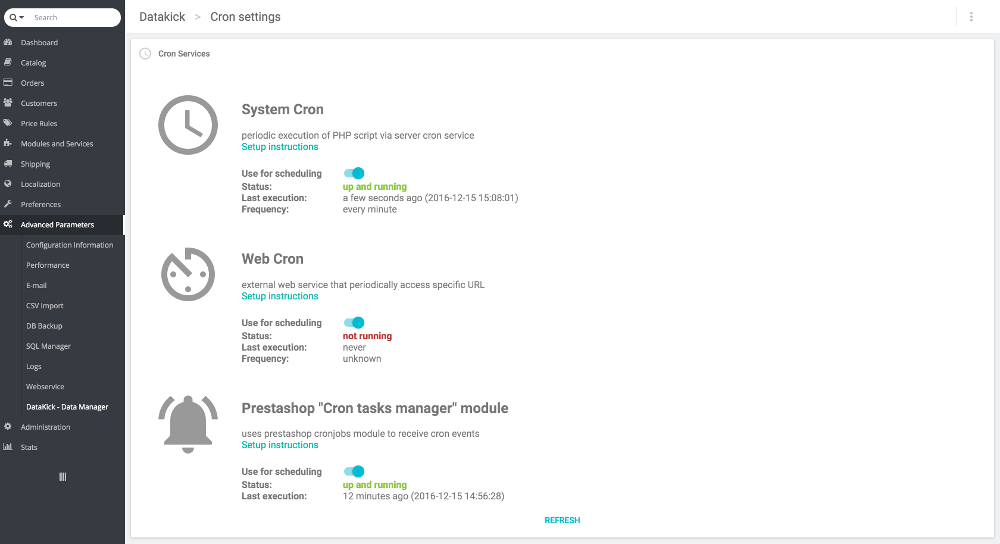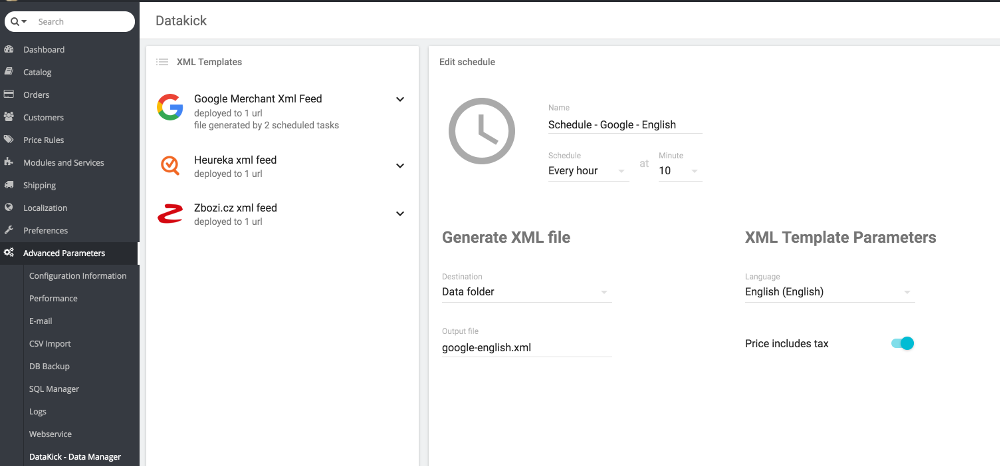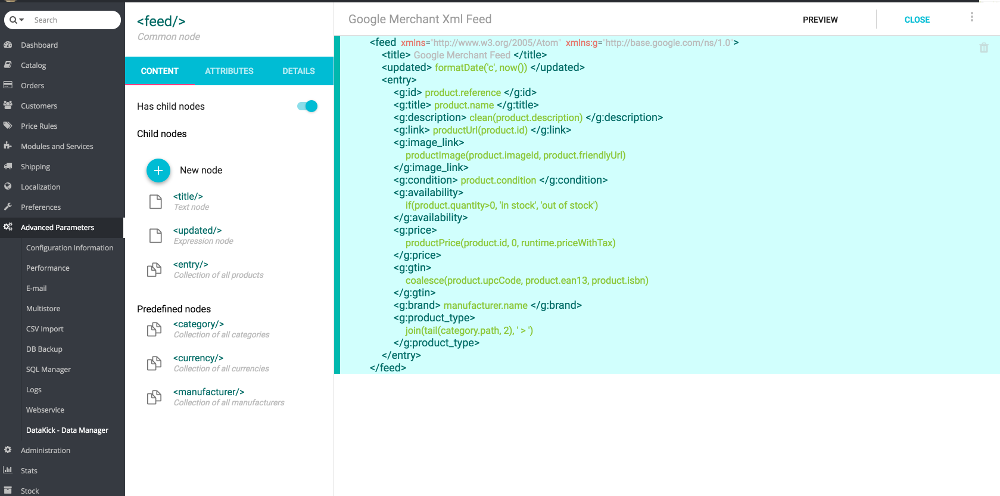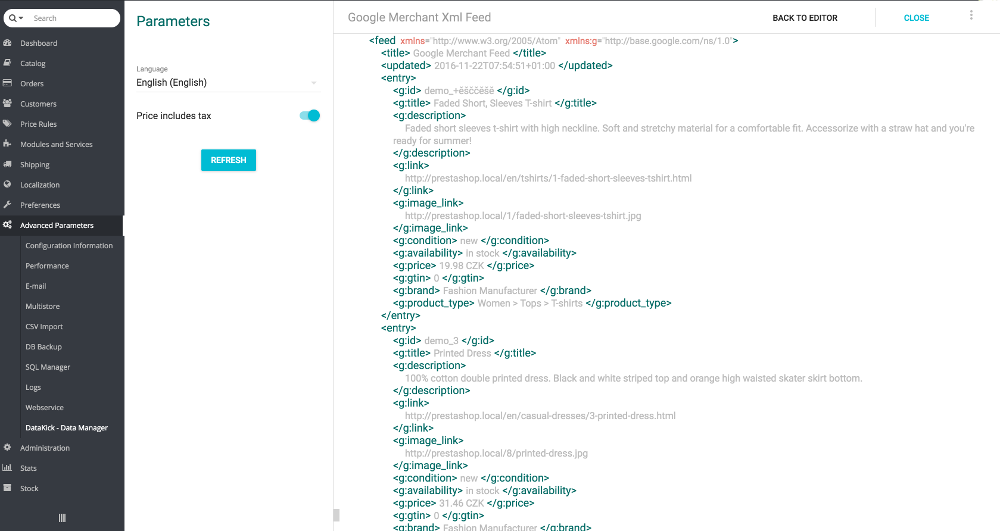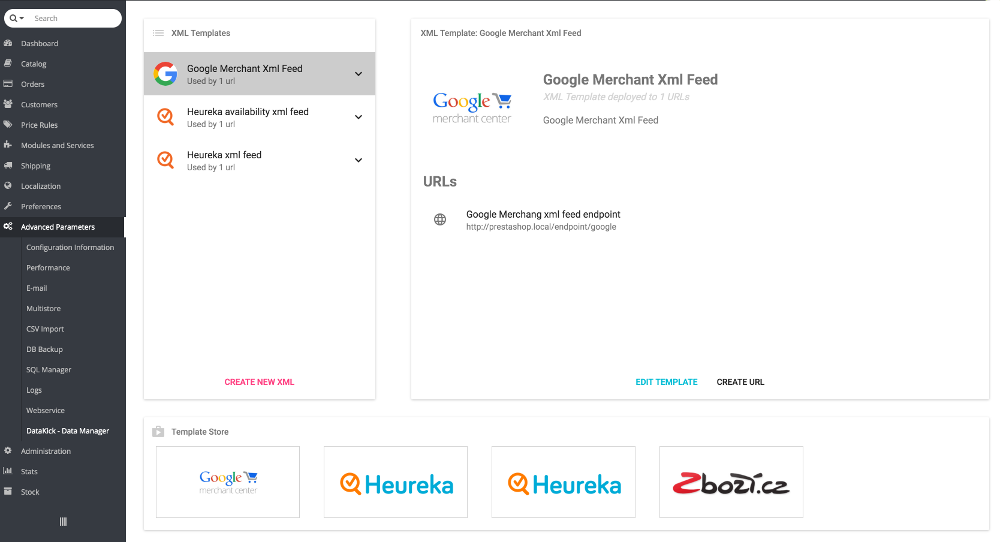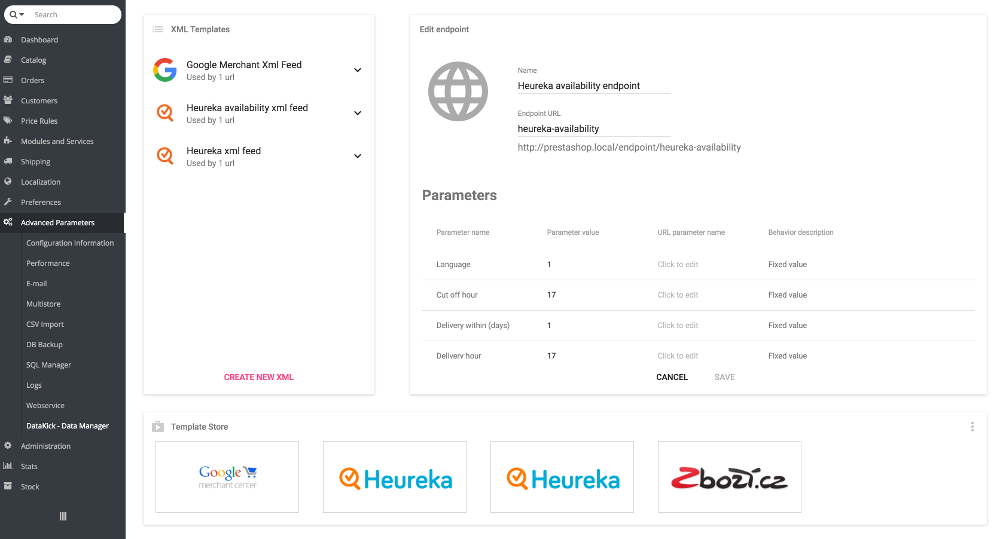DataKick is extremely versatile tool with simple purpose - to allow you to utilize your prestashop data in new ways. These are just a few use cases that it can help you with:
Easily import data to your store
DataKick has powerful XML import functionality that will help you get your store up and running in no time.
You can import almost any data, including products, categories, combinations or images. You can even modify data during the import - for example to automatically adjust product price by your profit margin.
Is your input file huge? Don't worry, we can process it, even on hosting with limited memory. And our import can run for hours without experiencing timeout! It just works.
Also, with our scheduled imports you can easily keep your store in sync with your supplier's data. Automatically. Magically.
Send your catalog data to Google Merchant Center or Facebook ads
DataKick let you integrate with any third party service. Increase your sales by publishing your products to Google Merchant Center, Facebook Ads or PriceRunner
We have already prepared feeds for many services that you can choose from. Don't worry if your service isn't among them. It's really easy to create a new integration. Or just give us a call, and we will gladly prepare the feed for you. For free
Synchronize your shop with ERP systems
Do you need to export your orders, customers or stock information to external ERP or accounting software? DataKick will take care of this.
You can synchronize your data in real-time or in batch mode, export only incremental changes, and more...
Don't waste time editing your products one-by-one. Use mass update
Great news, you can stop doing that boring and time consuming task of updating your products one by one.
You can now easily change pricing, quantity or default category of many products at once, with single click of the mouse. Or you can create list of products that needs to be edited, and then simply directly update its values inside this list. You don't really need to open, edit and save each one of them.
Of course, this functionality works for every record type - products are just the most common use case
Discover and use data you didn't even know you own
Your prestashop is silently collecting various data. How about you use these informations to drive new sales, or to better understand customers behaviour?
You can, for example, recover abandoned carts information and offer your customers a discount as an incentive to finish the sale
Or you can find all customers that have ordered product from specific category and prepare tailor-made email campaign for them
Track more information about your customers or products
PrestaShop is an amazing e-commerce platform. But you can very easily get into situation when it’s just not enough for your business. One of the most common problem is its hard-coded schema. It’s very difficult to track additional informations on records like products or customers. Fortunately, DataKick solves this problem
- you can create new product field to track Amazon SKU number
- or create a field in category record to associate them with google taxonomy
- how about tracking twitter handle for your customers? Could be useful
Stop worrying about your shop maintenance
DataKick can help you with common and repetitive tasks. You can set it up to
- perform periodic database backup
- ensure that your currency exchange rates are always up to date
- regularly refresh your search index
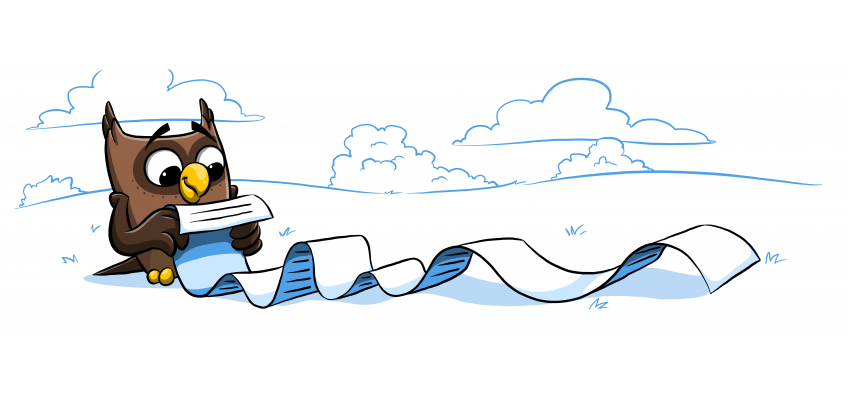 Documentation for datakick module
Documentation for datakick module